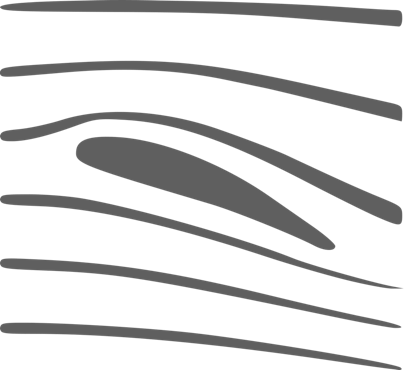FAQ
This feature is currently only available in the iOS 'pro' app. It can take as input a png file to define the obstacle geometry. This way you can draw your obstacles on your computer with your favorite software.
The png should have a white background, all non-white areas will be interpreted as obstacles. They must not have transparent background. For better results, you should have a 768*1024 file for iPad and 320 × 480 for iPhone or iPod ( otherwise it will still works, but will be distorted).
Please find here two sample png files for iPad and iPhone.
Here is the detailed procedure to import such files :
1) Plug your iPhone/iPad to your computer.
2) Open iTunes, select your device in the left panel :
The png should have a white background, all non-white areas will be interpreted as obstacles. They must not have transparent background. For better results, you should have a 768*1024 file for iPad and 320 × 480 for iPhone or iPod ( otherwise it will still works, but will be distorted).
Please find here two sample png files for iPad and iPhone.
Here is the detailed procedure to import such files :
1) Plug your iPhone/iPad to your computer.
2) Open iTunes, select your device in the left panel :

3) Select the “Apps” tab at the top of the window. Then scroll down to the bottom, you should see this file sharing system, with the list of apps supporting it. Select “WTunnel-Pro” in the app list.

4) Click “Add”, then choose your “.png” file. It should automatically transfer it to your device and appear in the documents list.
5) On your iPod/iPad, open the Wind Tunnel pro app, tap “Load”, the png file should appear in the “Your saved models” section.
NB: In some cases there is a problem with iTunes preventing png files to be transfered. If this happens to you, try to delete the app and install it again. Users reported it corrected the problem.
5) On your iPod/iPad, open the Wind Tunnel pro app, tap “Load”, the png file should appear in the “Your saved models” section.
NB: In some cases there is a problem with iTunes preventing png files to be transfered. If this happens to you, try to delete the app and install it again. Users reported it corrected the problem.
There are no units in the Wind Tunnel app as Wind Tunnel was first designed to be a visual app. Wind Tunnel CFD, developed with Numeca now includes units for speed, viscosity, pressure and computes Reynolds number.
The brush size is linked to the dimension of the grid, therefore a finer brush size requires much more computation. On the android version, grid size can be changed in the "perfomance" panel, allowing to draw finer obstacles. It will also be available in a the next iOS update. Available computational power greatly depends on devices, hence this option should be used with caution, high-res grids will have good frame rates only on high-end recent devices.
In Wind Tunnel, it is also possible to import a “.png’ file you drew on your computer. This will not allow you to have higher-res obstacles (the .png will be adapted to fit the app resolution), but is still easier than drawing everything with a finger on a small iPhone or iPad screen.
In Wind Tunnel, it is also possible to import a “.png’ file you drew on your computer. This will not allow you to have higher-res obstacles (the .png will be adapted to fit the app resolution), but is still easier than drawing everything with a finger on a small iPhone or iPad screen.
A desktop version is under development. No release date can be given yet.